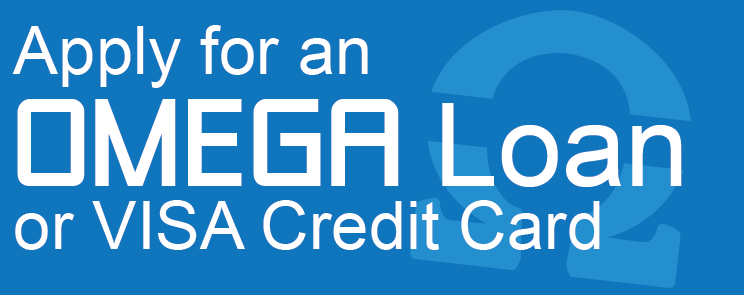Online Banking FAQs
Why Should I Enroll in Online Banking?
Because it saves you time, money and keeps your finances organized! You can:
- Check your account balances
- See your most recent transactions
- Transfer funds between qualifying accounts
- Have one consolidated E-Statement for all your accounts
- Enroll in Bill Pay, offering you convenience and saving you money – no stamps!
How do I log on?
- If you are a New User, your Member number is your account number and your PIN is the last 4 digits of the primary member’s social security number. Once logged in, you will be asked to change this information and to accept the terms of use.
- If you are a Registered User of Online Banking, simply use the “OMEGA@HOME Online Banking” tab located on the OMEGA FCU home page and enter your Logon ID and security code.
Additional Log On questions? Please call us at 412-369-3800.
When can I access Online Banking?
Online Banking is available 24-hours a day, 7-days a week. Online Banking and Bill Pay are occasionally unavailable for short periods of time due to system maintenance. Most downtime is expected and planned. However, routine maintenance will be performed as needed and is usually done in the middle of the night.
Is there a fee to use Online Banking, E-statements or Bill Pay?
There is no cost to you for the use of any of OMEGA’s Electronic Services.
Why are Validation Questions Required?
Fraudsters attempt to trick people into giving up their personal information, such as passwords and account numbers, by creating fake websites that look a lot like the real websites. This is called phishing. Your Validation Questions and answers are a simple countermeasure to these attacks, as well as protection against other forms of identity fraud. In addition, the Validation Questions and answers are part of our “Forgot Password” feature, which allows you to reset your password.
Can anyone else access my account information?
No. Your online account information is available only via secure access by using your User ID and Password. The information is not public. Unless you share your Password, no one else can access your account information online. Visit the Security Settings section of Online Banking.
What transactions are available via Online Banking?
With Online Banking, you will have access to view all of your accounts at OMEGA FCU including loans, plus perform financial transactions such as payments, transfers, check orders, check requests and Bill Payment and E-statements if you elect these features.
How do I Enroll in E-Statements?
Once you sign up for our Online Banking, OMEGA@Home, you can sign up for E-statements by:
- Logging in to your Online Banking Account
- Click the “Self Service” Tab
- Click “Additional Services”
- Click “Sign Up.”
- You will then read and agree to the terms of E-statements. Be sure your pop-up blocker is off and you are able to get to the screen to accept the terms to sign up completely.
- Once signed up, you will get a message that states “There are no E-statements to view at this time.”
When your monthly or quarterly E-statement is ready for viewing, you will get an email notification letting you know that your statement is available to be viewed via online banking.
How do I Enroll in Bill Pay?
Bill Pay is available to all checking account holders at OMEGA FCU who have signed up for our online banking system, OMEGA@home. Bill Pay is a fast, free, and convenient way to pay your bills with the click of your mouse. To activate Bill Pay:
- Log in to Online Banking
- Click the “Self Service” Tab
- Click “Bill Payment” under “Additional Services”
- Read, review, and if you agree, accept the Bill Pay Terms and Conditions
- You can then set up your merchant accounts and make or schedule a payment.
- All Payment Options are listed under the Bill Payment Tab.
- Use our Bill Pay Switch Chart to transfer payment information from current bill pay provider to OMEGA@Home Bill Pay.